Change your settings
- Click the cog () icon in the top right corner of the right sidebar.
-
From the dropdown menu, choose the Settings option.
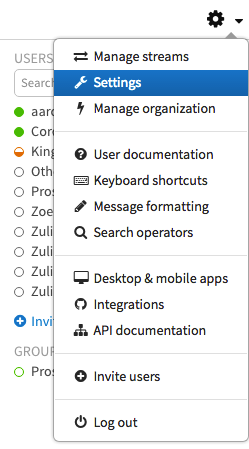
-
Click on the tabs on the left to select the settings you'd like to edit.
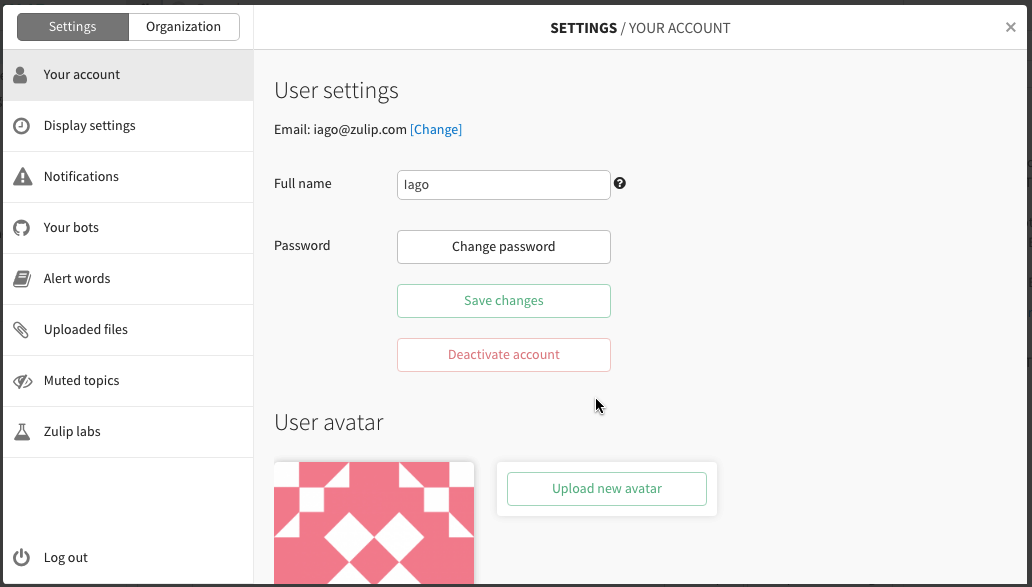
From the dropdown menu, choose the Settings option.
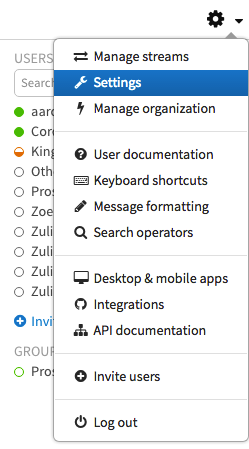
Click on the tabs on the left to select the settings you'd like to edit.
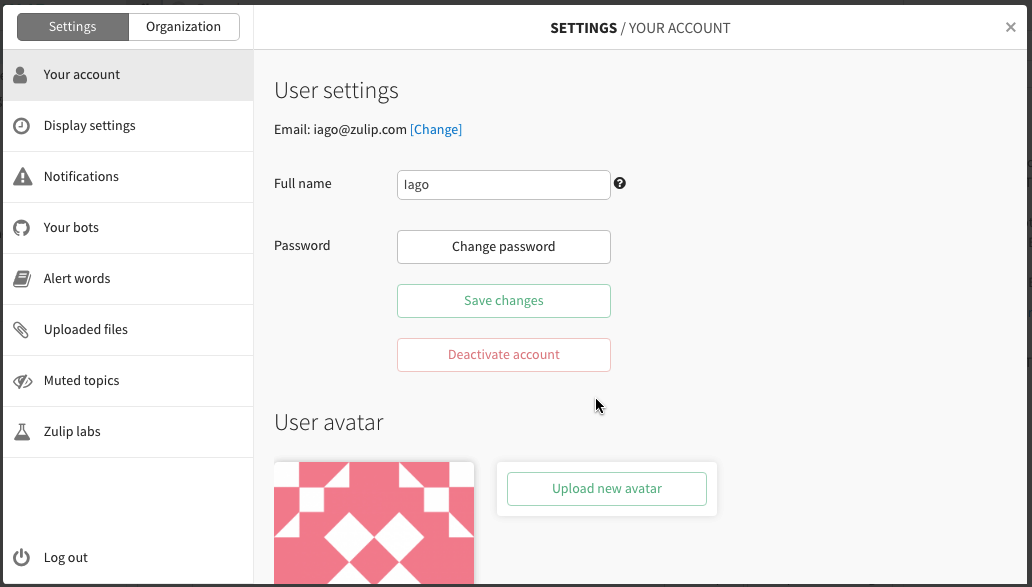
Documentation home. The Zulip software, including this documentation, is open source! Learn how you can contribute here.