Add a link preview
Note: This feature can only be controlled by server administrators.
Link previews are a way to see an overview of a link's content before clicking on it. Previews can provide a useful summary of the content of a site before you click on it, while also providing a quick integrity check to ensure the link you meant to post is in fact correct.
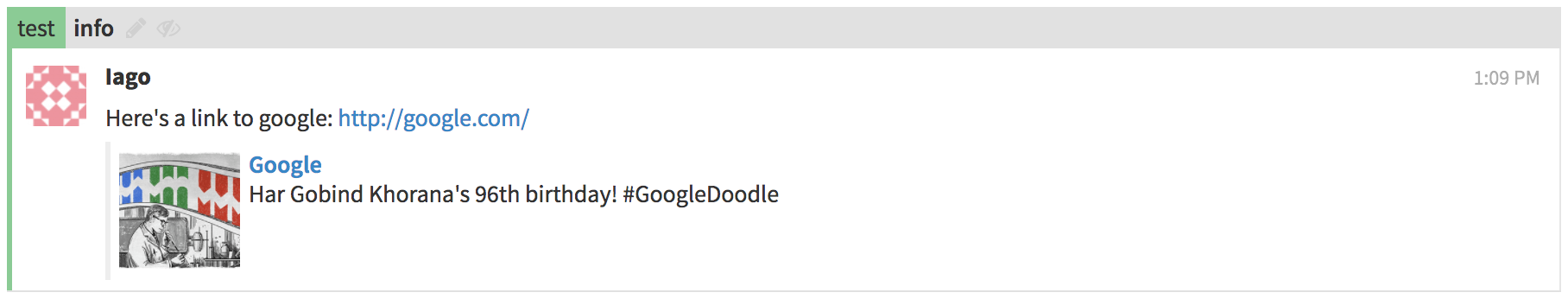
Follow these steps to enable link previews:
-
Open the
zproject/settings.pyfile in the Zulip directory. !!! tip "" To learn more about the settings and how to configure them, take a look at this documentation -
Search for the line with the attribute
INLINE_URL_EMBED_PREVIEWand set the value fromFalsetoTrueto enable the embed preview feature.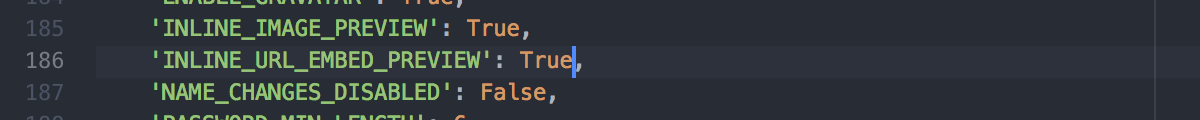
-
Restart the server to apply the changes.
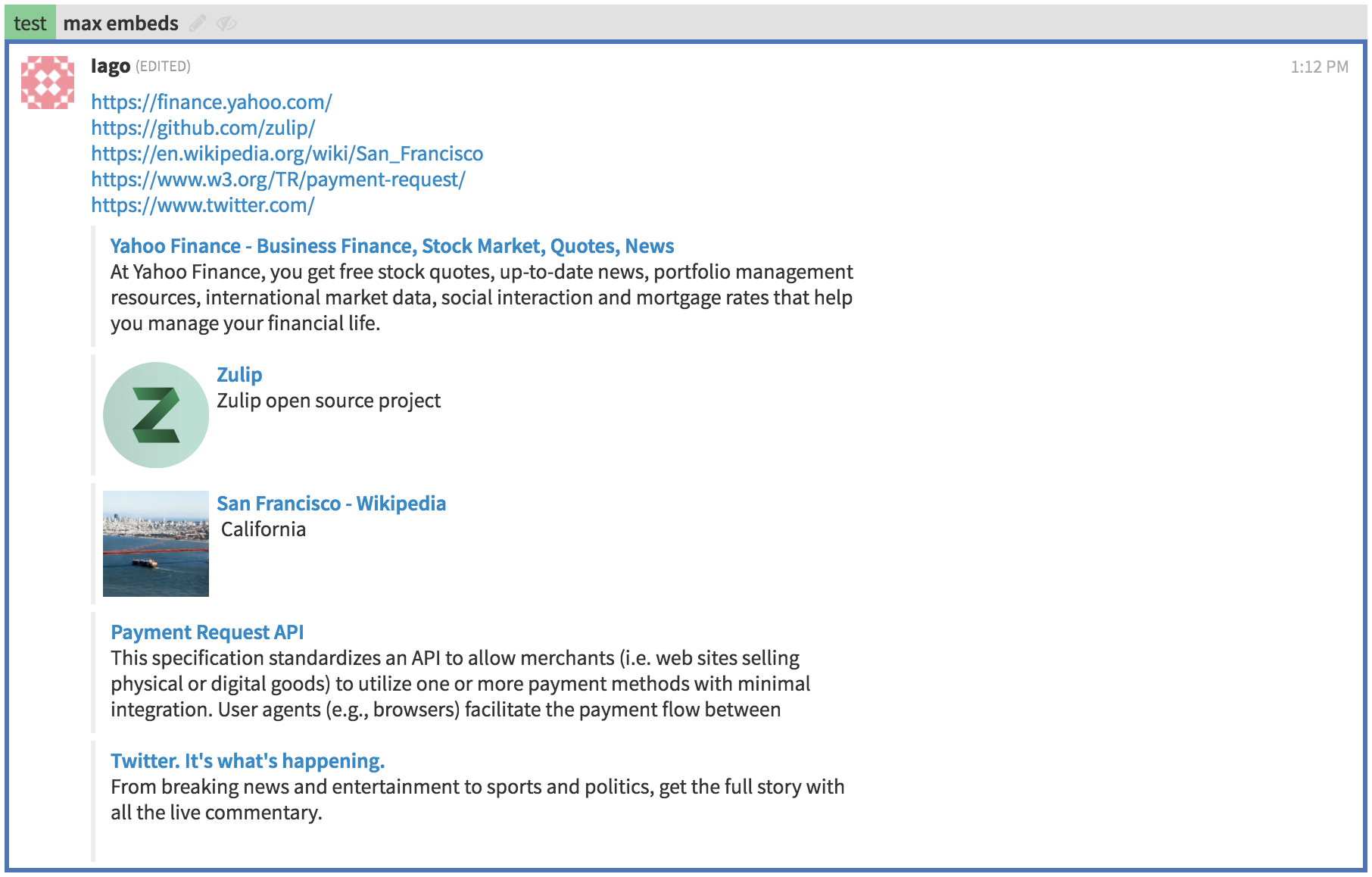
Zulip currently supports up to five link previews per post — only the first five link previews in the message will be shown.